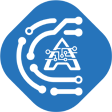SafeMars is another craze after Safemoon, which we explained in our How to Buy SafeMoon Post. If you want to know how you can buy SafeMars then this post is for you.
How to Buy/Swap SafeMars in Trust Wallet
The above video will guide you on how to buy SafeMars token from Trust Wallet using Pancake swap. The procedure is very simple and easy. Just follow the following steps:
- Deposit Smart Chain BNB from Binance to Trust Wallet using BEP20 BSC address.
- Go to to DApps in the bottom bar of Trust Wallet. Find pancakeswap in DeFi section. You’ll have to connect your Trust Wallet with Pancake swap.
- You will see a connect button on the upper right corner. Click that and select Trust Wallet. Now you can swap your BNB to SafeMars using the contract address given on CoinMarketCap or Official Website. Contract address will something like 0x3ad9594151886ce8538c1ff615efa2385a8c3a88. Be very careful and always copy the address from CoinMarketcap or official sources and from websites.
- Add token in Trust Wallet by pasting the above obtained contract address in the “Select currency” box , you can also “Add” the address so it may be saved for later use or just add it if you won’t be using it that frequent.
How to buy SafeMars in MetaMask Wallet
Buying SafeMars from Trust Wallet is simple, but when it comes to MetaMask, things may get a bit complicated for few.
By default, your MetaMask wallet is based on Ethereum Mainnet. You will first have to add Binance Smart Chain in MetaMask wallet (Important!)
How to Add Binance Smart Chain in MetaMask
- Go to MetaMask Settings>Networks>Add Network (at bottom)
- Enter these inputs respectively
Network Name: Smart Chain
New RPC URL: https://bsc-dataseed.binance.org/
ChainID: 56
Symbol: BNB
Block Explorer URL: https://bscscan
You can find these entries on Binance Academy aswell and it’s always good to verify such information before adding it off a random website.
Now moving on, how to purchase SafeMars Token :
- Well that’s pretty simple. Open Browser available inside MetaMask (can find it by tapping 3 lines on upper left corner).
- Once the browsers opens, go to pancakeswap.finance website.
- Click Menu (In upper left corner), click on Trades > Exchange. Go to Exchange, and add the contract address for SafeMars, in “swap to” menu.
Contract Address:
0x3ad9594151886ce8538c1ff615efa2385a8c3a88 - Swap your desired amount of BNB to SafeMars.
- You’ll have to add SafeMars token in your wallet.
- Go to wallets and click on “add token” > custom tokens and in search bar, paste the same contract address mentioned above.
- Click on Add and you will see the amount of SafeMars you own
Hope this guide helps you in learning how you can buy SafeMars Token, please be advised by writing this article and helping everyone in buying SafeMars, does not mean that Crypto Awaz is endorsing SafeMars as I would still say that is a hype coin and can be very risky so be mindful of the facts and invest with caution